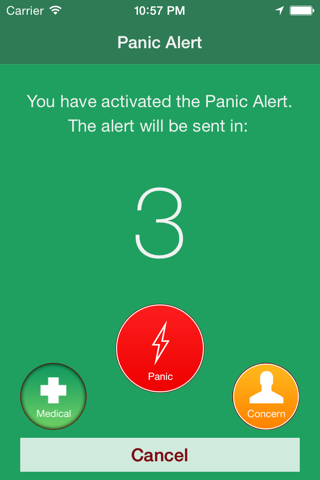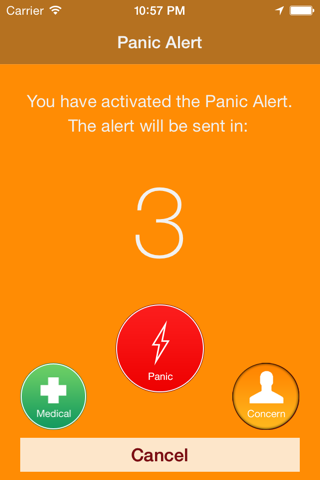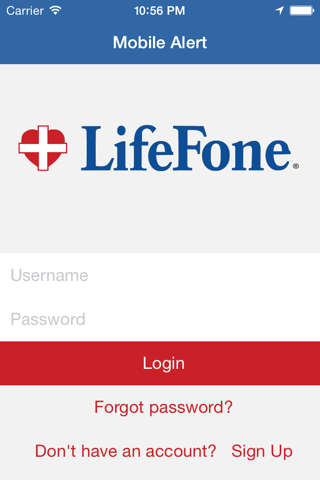Mobile Alert by Lifefone app for iPhone and iPad
Developer: MSS Electronics Inc
First release : 21 May 2015
App size: 8.96 Mb
LifeFone’s Mobile Alert App is designed to give you peace of mind wherever you go throughout the United States. There is no equipment to purchase or carry. It is your personal panic button, easily accessible on your iPhone.
Ever feel uneasy going to your car in a deserted parking lot? Ever work late at night and find yourself alone in your office? Do you have severe allergic reactions? Do you exercise outdoors alone? Whatever your emergency may be, and whenever it may happen, LifeFone’s Mobile Alert App enables you to get help fast – when seconds count.
LifeFone’s Mobile Alert is intuitive and easy to use. When you activate the App, it connects you to our U.S.-based call center where trained operators are ready to provide immediate assistance 24/7, 365 days a year.
Emergency Notification Instructions. If you have any medical conditions, including allergies, and take any medications, please provide us with this information when you complete your Emergency Notification Instructions so that the information can be added to your record. We can relay this information to emergency responders, which can make all the difference in a medical emergency. We also recommend having your record noted with any other information that may be useful in an emergency, such as orders of protection. If you are engaged in a business that might put you at increased risk, (for example, jewelers, check cashiers, and pharmacists), please let us know this as well.
The LifeFone Mobile Alert App is designed to assist you in an emergency, and should be combined with good personal safety practices such as:
• Being aware of your surroundings, especially at night.
• Don’t walk or jog early in the morning or late at night when the streets are deserted.
• When out at night, try to have a friend walk with you.
• Don’t display your cash or any other inviting targets such as pagers, cell phones, hand-held electronic games, or expensive jewelry and clothing.
• If you think someone is following you, switch directions or cross the street. If the person continues to follow you, move quickly toward an open store or restaurant or a lighted house. Don’t be afraid to yell for help.
• Try to park in well-lighted areas with good visibility and close to walkways, stores, and people.
• Always check the back seat of your vehicle before entering the vehicle,
• Make sure you have your key out as you approach your door. A vehicle whose key automatically unlocks the door as you get close to it is even better.
• Always lock your car, even if it’s in your own driveway; never leave your motor running.
• Do everything you can to keep a stranger from getting into your car or to keep a stranger from forcing you into his or her car.
• If a dating partner has abused you, do not meet him or her alone. Do not let him or her in your home or car when you are alone.
• If you are a battered spouse, call the police or sheriff immediately. Assault is a crime, whether committed by a stranger or your spouse or any other family member. If you believe that you and your children are in danger, call a crisis hotline or a health center (the police can also make a referral) and leave immediately.
• If someone tries to rob you, give up your property—don’t give up your life.
• If you are robbed or assaulted, report the crime to the police. Try to describe the attacker accurately. Your actions can help prevent someone else from becoming a victim.
Have questions? Call us at 1 800-882-2280, or visit our website.
Continued use of GPS running in the background can dramatically decrease battery life.